The highest performing Linux KVM hypervisor with unrivalled OS support.
Meant for on-prem, available on-cloud for transparent portability.


At Elemento we believe the Linux paradigm is the one to follow.
We didn't want to be fancy, implement our virtualisation platform from zero forgetting about all the great stuff people behind KVM and QEMU did in the past 30 years.
Avoiding as much as possible forking and, instead, trying to generate PRs and code contributions as soon as we encountered a missing feature or a bug.

Our hypervisor is incredibly easy to handle even for a basic Linux sysadmin. No fancy CLIs included!

Our system is based on a RHEL-compliant underlying base distro (right now it's Rocky Linux <3) and builds on top of that our discovery-based Infrastructure-as-a-Services (IaaS) platform.
With an intuitive interface and automated management tools, it enables companies to optimize resources and reduce operational costs.






AtomOS is built to be able to virtualise any OS.
That means complete support for Linux and Windows on any hardware and (incoming!) MacOS support on Apple hardware.

Sysadmins are always running against time to fix security flaws and to keep their infrastructures updated.
However, they often need to stop to manually handle VM allocation requests coming from the users via email, tickets, messages, phone calls and many other channels.
That's why with AtomOS sysadmins will have the choice to keep everything centralised on their hands or to let the end-users able to autonomously allocate their VMs via Electros.
This means your sysadmins will focus on what they are best at
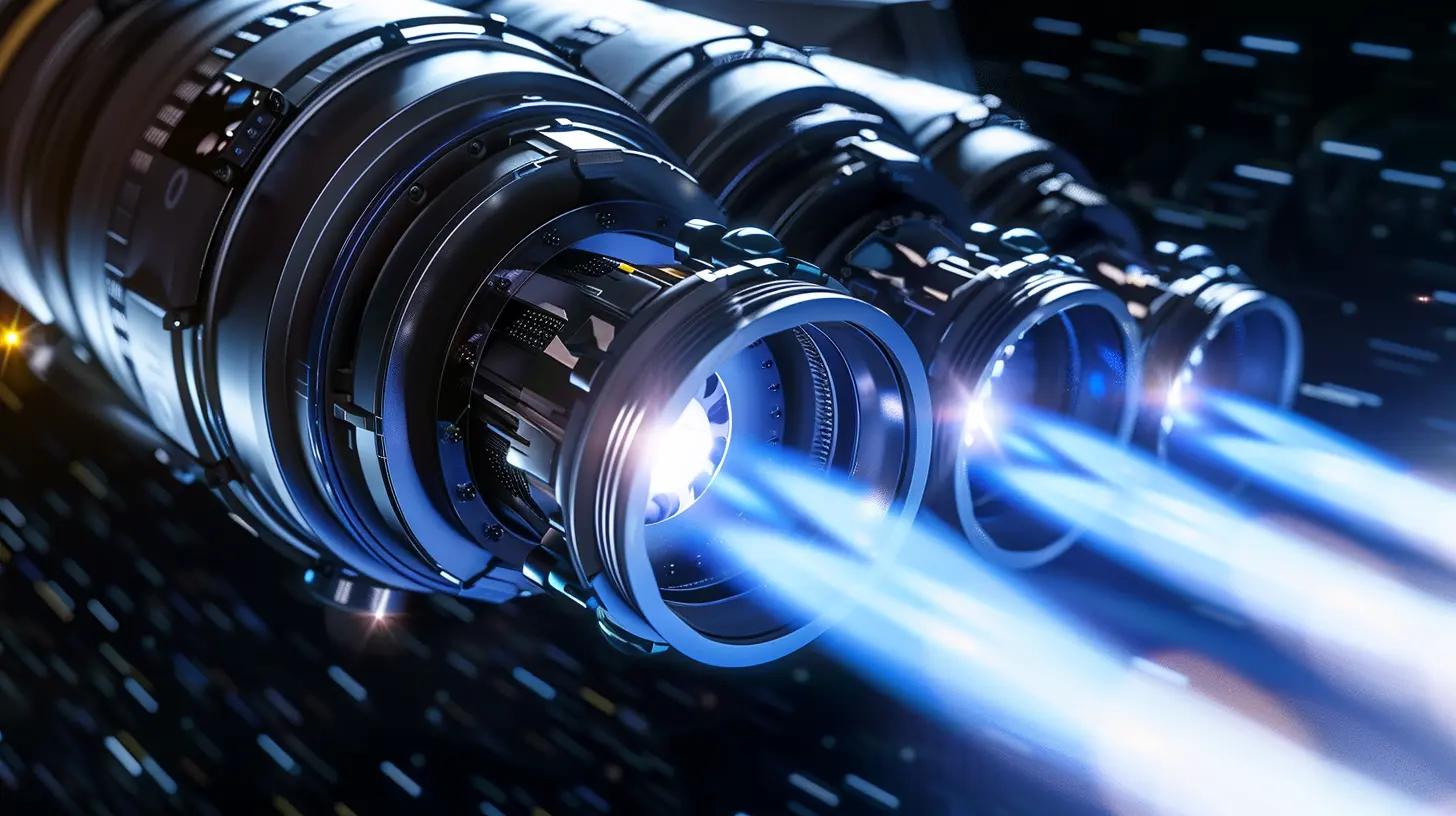
Atomos Hypervisor enables users to require specific hardware features no other hypervisor is able to expose to the users. Some of these features include:
VM reliability and stability improvement due to 8bit ECC memory
We support any Nvidia GPU since generation 9
Discover what makes AtomOS the best hypervisor possible
The base version for testing purposes and personal use.
Billed yearly
with monthly option.
Full fledged technology!
AtomOS never reinvents the wheel.
This means we are not creating AtomOS as a new Linux distribution, but rather we offer AtomOS as a convenient upgrade for compatible distributions! These installation steps are identical for the free or paid version: the additional enterprise features are activated automatically when you add a valid license key. Follow the few steps beside to get started.
To install AtomOS you just need a server or computer running a copy of one of the following supported Linux distributions:
Almalinux 9.xRocky linux 9.xFedora 38+Ubuntu 24.xDebian 12+
We recommend using a clean install, but if you are skilled enough you can start off a running install!
The operations one needs to perform to install AtomOS are available in the script published and maintained
On the compatible base OS open a terminal window and run:
sudo bash -c "curl https://repo.elemento.cloud/get-atomos.sh | bash"
After the reboot you'll find:
All Elemento server-side daemons will be running on their ports.You just need to configure one or more storage spaces to be visible by Elemento Storage Services (namely mounted at /mnt/ and containing. a settings.json file.
Electros can be installed following this guide.
If you need to configure a cluster with many servers, enjoy live monitoring, exploit your hosts with unlimited VMs and much more, just get an AtomOS Enterprise License
Running AtomOS on your system is as easy as downloading the ISO image and booting your selected server or computer off that image directly or burning it to a USB drive. Installing a valid license is as easy as copying on the burned image a license file.
Yes! A Community copy of AtomOS contains the whole codebase to become easily an Enterprise copy. You'll just need to add a license file downloaded from our portal or our tools and restart the system services belonging to Elemento.
A copy of AtomOS which runs off an expired Enterprise license will simply start working as a Community edition copy, therefore with all the limitations deriving from that.
Yes, but our codebase requires you to share such edits with the same community we are sharing the original codebase with, and in particular through the same tools (e.g. GitHub). Any modified code belongs to our company and we are entitled to use such improvements in future release without further notice (quoting the original author!).
We tested AtomOS almost on any modern hardware.That means AMD and Intel consumer, HEDT and server CPUs and even some ARM server processors.While we are confident it will run on any RHEL-supported hardware, we cannot ensure it will run flawlessly on any hardware you might throw at it.In case you want to be safe and get a real plug&play experience you might consider getting a Orbital system.