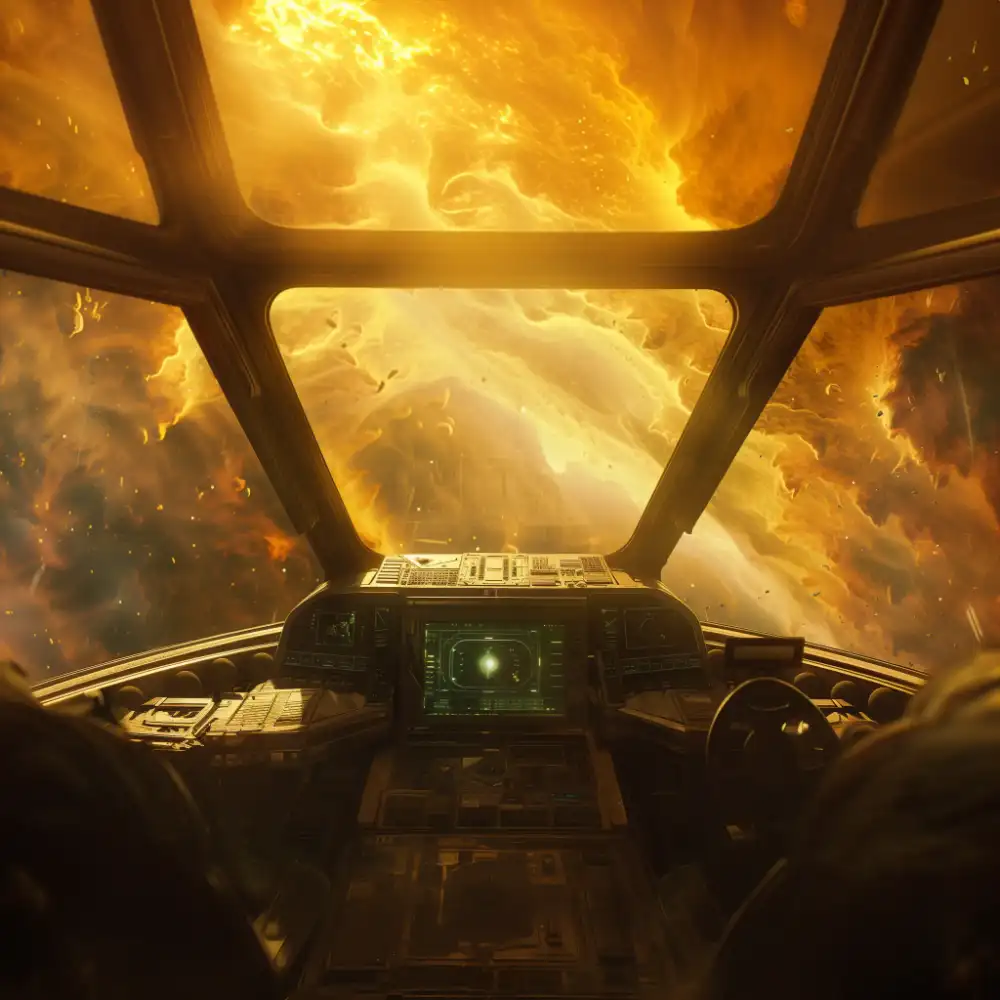The Universal Dashboard to rule any Cloud
Electros is the Elemento Cloud's universal dashboard—available as a native desktop app (Linux, macOS, Windows) and CLI. It provides cohesive visibility, provisioning, and remote access for workloads across any integrated infrastructure.
Whether you're managing VMs on AWS, Azure, Google Cloud, or your own on-premise infrastructure, Electros gives you a unified interface for complete control.
- Real-time cost monitoring for cloud workloads
- Deep integration with AtomOS and Meson API